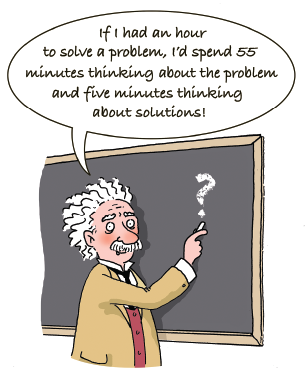
As the cartoon to the left shows, Einstein is reported to have said, ‘If I had an hour to solve a problem I would spend 55 minutes thinking about the problem and five minutes thinking about solutions.’
Questions to think about:
- How do you feel about this quote?
- Can you think of an example when this approach would have saved you time and resources?
Use the cell below to write your response to these questions
In this explore section, you will delve into teamwork and formulating a problem statement. This should be more of a review for you but it is good exercise since now we will be working on virtual teams and a new epic challenge. The following steps will guide you through the exploration of these two important topics.
Teamwork
- Read & take notes on: More Diverse Personalities Mean More Successful Teams (ASME)
- Do the Explore Your Personality activity
- Read & take notes on: Working in a Virtual Team (MindTools)
- Watch & take notes on: Working in Virtual Teams (YouTube)
- Watch & take notes on Great Groups Lecture given by Dr. Camarda in 2013
Problem Statement
- Watch & take notes on the following:
- What is a Problem Statement? (YouTube)
- Writing Effective Problem Statements (YouTube)
Use the cell below to post your notes.
Teamwork & Problem Statement
Week of May 4th - Remote Learning HyperDoc
Student Name: |
To receive credit on this week’s assignment, you will need to complete the following and provide evidence:
Engage: Time Well Spent? |
|
As the cartoon to the left shows, Einstein is reported to have said, ‘If I had an hour to solve a problem I would spend 55 minutes thinking about the problem and five minutes thinking about solutions.’
Questions to think about:
Use the cell below to write your response to these questions
https://www.open.edu/openlearncreate/pluginfile.php/169069/mod_oucontent/ |
|
Explore: Great Teams & Drafting a problem statement |
|
In this explore section, you will delve into teamwork and formulating a problem statement. This should be more of a review for you but it is good exercise since now we will be working on virtual teams and a new epic challenge. The following steps will guide you through the exploration of these two important topics.
Teamwork
Problem Statement
Use the cell below to post your notes. |
|
Explain: Online Class Session |
|
In this part of the lesson, you will participate in an online session with your teacher.
For the meeting, you will need:
Online Zoom Session with teacher:
In the cell below, post what you thought about these activities. |
|
Apply: ‘Who Am I’ & Problem Statement |
||
In this apply section, you will be taking what you learned in the explore section and act on it. |
||
1 |
After reviewing your personality report which was emailed to you after you completed the Explore Your Personality activity, reflect on that report and create a ‘Who am I’ Chart based on that reflection. |
|
2 |
Watch straight to the point: what is 5W2H and apply what you learned about problem statements to create your own problem statement in the 5W2H Problem Statement Activity. |
|
In this cell, paste links to your work. |
||
Share: Team Forming |
|
Now that you have a working problem statement we want you to post it to the appropriate Community of Practice (CoP) on Slack. You will work within that CoP and engage in discussion with the members of that community to further refine and settle on the best problem statement you can devise at this point.
Steps:
Team
In the cell below, provide a screenshot of your entry and a screenshot of the comments you made and the agreed upon problem statement. |
|
Reflect: |
|
In the cell below, write a paragraph (4-5 sentences) reflection on this assignment. Some suggested questions to address:
|
|
Expand: People & Their Connections |
|
Fun Teamwork Activity - Spreadsheet Pixel Art
While most virtual teams are intimately familiar with Google Sheets, relatively few think of them as remote employee engagement activities. If you are a nerd like me then you likely enjoy developing complicated spreadsheet formulas and graphs. Essentially, Spreadsheet Pixel Art is when you add a little code to Sheets that will automatically replace numbers with a color fill for that cell. You can then use these colored cells to “paint the numbers” and create pictures of animals, landscapes and similar. For virtual team building activities, you can do a short-term or long-term competition to see who on your remote team produces the best work of art.
Use this template to make your own Spreadsheet Pixel Art. Then post it in YOUR TEAM channel.
In the cell below, paste evidence you put completed this step. |
|